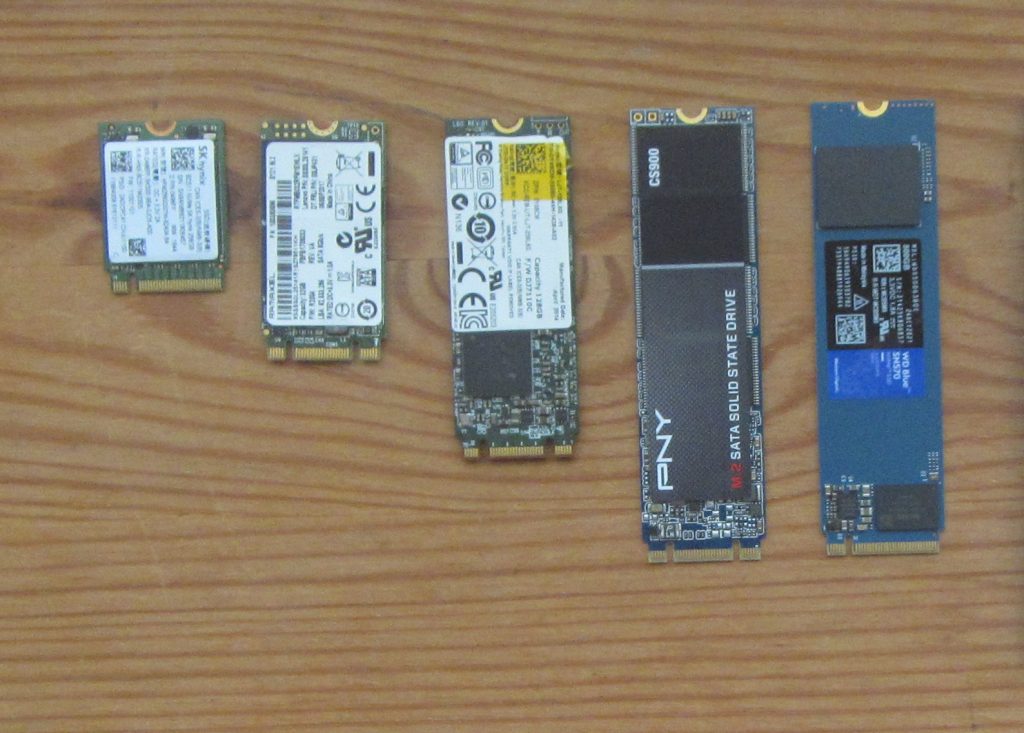
In recent years, there has been a proliferation of PCs using M.2 mass storage devices. In addition, there is a mass storage device known as mSATA which is broader than M.2. However mSATA has largely fallen out of favour with PC manufacturers. Nowadays it is rarely seen except in some older PCs. In any case, the mSATA device cannot be inserted into the M.2 SATA or M.2 NVME sockets.
There are 2 types of M.2 mass storage devices. There is the M.2 Serial ATA or SATA SSD and the M.2 non-volatile memory express or NVME SSD. The M.2 SATA though much smaller than the 2.5in SATA SSD has essentially similar transfer speed ie typically 500-600 MB/s. One can easily identify the M.2 SATA SSD by the B and M keys ie 2 notches on the card connector. In contrast, the M.2 NVME SSD has only the M key ie one notch on the card connector.
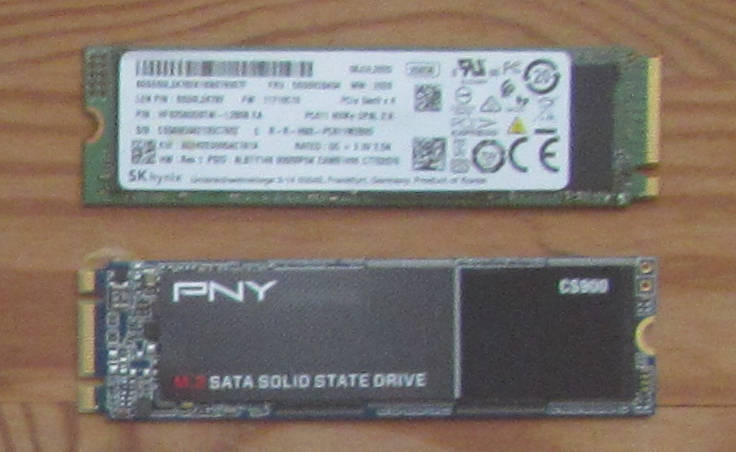
M.2 storage devices comes in a series of sizes. The smallest is the 2230 which means that it has a width of 22mm and length of 30mm. The other sizes are 2242, 2260, 2280 and even 22110 though it is rather uncommon. The most popular size is 2280 which is used in many PCs. Many tiny, mini or micro PCs have holding screws for 2 sizes, 2242 and 2280.
Earlier it was mentioned that the M.2 SATA SSD has a transfer speed of 500 to 600 MB/s. In contrast, the M.2 NVME SSD has much higher transfer speed. The Gen 3 x4 M.2 NVME SSD has a typical sequential read speed of 3,500 MB/s. and a slightly lower write speed of 3,300 MB/s. This is almost 7 times that of the M.2 SATA SSD. Even more startling is the typical sequential read speed of 7,000 MB/s and sequential write speed of 5,000 MB/s for Gen 4 M.2 NVME. Having said that, only the newer PCs will have motherboards which can support Gen 4 M.2 NVME SSD. Thus if a Gen 4 M.2 NVME SSD is inserted into a PC which the motherboard only supports Gen 3 M.2 NVME SSD, the higher speed will not be achieved.
With the higher speed of the M.2 NVME SSD, it should be obvious that buyers would opt for this storage device instead of M.2 SATA SSD. However there are some things to consider. Not all PCs have motherboards which accept M.2 NVME SSD. The HP Mini PCs from the G2 series onwards only uses M.2 NVME SSD on the motherboard plus slot for 2.5in SSD or HDD. Lenovo M700 Tiny and M900 Tiny only accepts M.2 SATA SSD plus slot for 2.5in SSD/HDD. However later Lenovo Tiny models all accept M.2 NVME SSD plus slot for 2.5in SSD/HDD. With Dell, the buyer can have the best of both worlds. Dell 7040 micro and up to 7070 micro PCs accept both M.2 SATA SSD as well as M.2 NVME SSD in addition to a slot for 2.5in SSD/HDD. However from Dell 7080 onwards, the motherboards can only accept M.2 NVME SSD.
Another consideration is the cost. Generally speaking, the M.2 NVME SSD is more costly than the M.2 SATA SSD for the same storage capacity. Similarly, the M.2 SATA SSD is more costly that the 2.5in SSD for the same storage capacity. Thus it is a cost versus speed tradeoff. If speed is of the essence, by all means, go for the Gen 3 x4 M.2 NVME SSD if you have an older tiny, mini, or micro PC.
This writeup is by beetlek who offers a wide range of mostly used small desktop PCs and occasional laptops for sale in Carousell Singapore. You can see his offering at this link https://www.carousell.sg/u/beetlek/ or search for user beetlek at Carousell Singapore.
